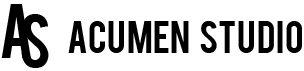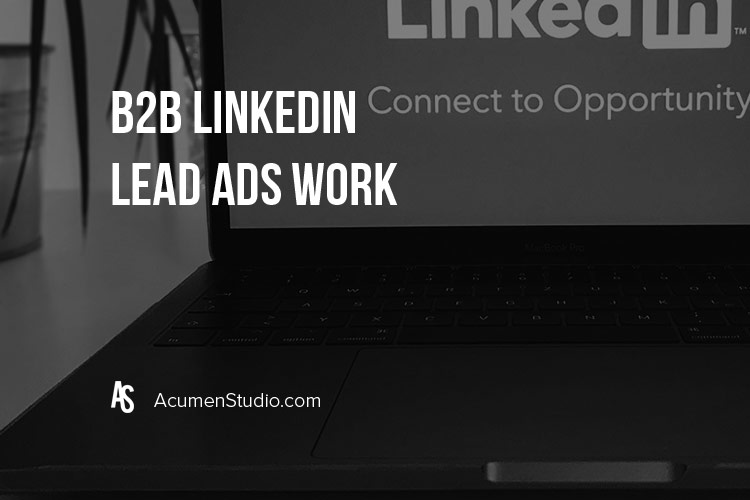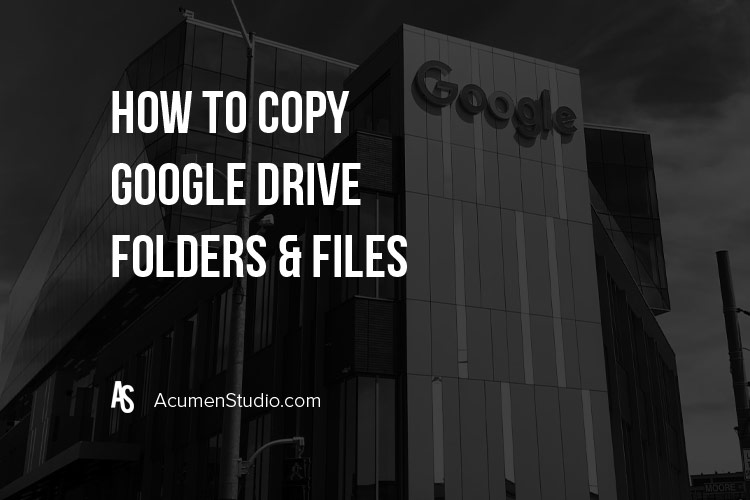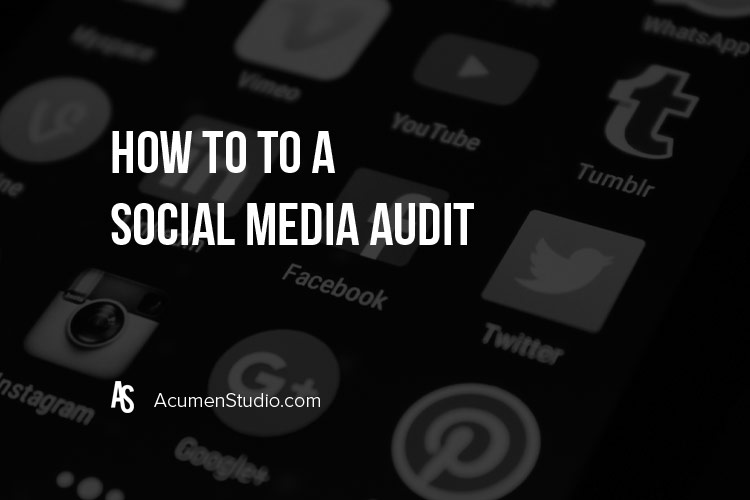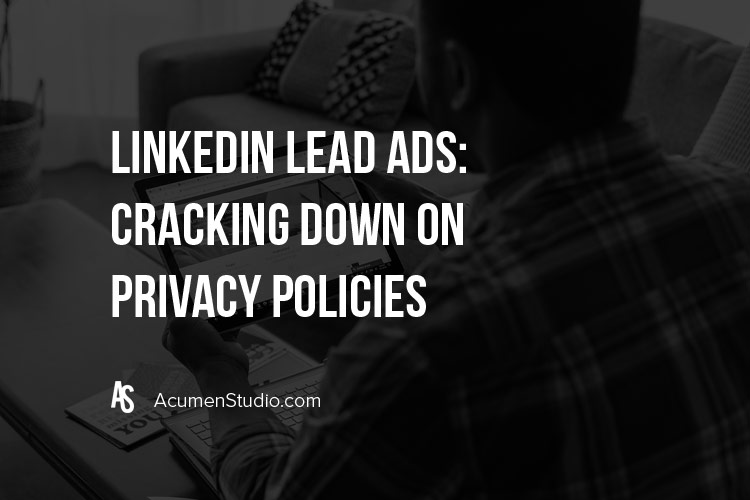Why Most B2B Brands Skip Online Marketing & Miss Out
It might be surprising to hear that most B2B brands are not actively doing online marketing and in many cases not doing it at all. While consumer-facing businesses have embraced digital platforms to engage with their audiences, B2B companies have...