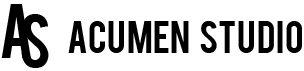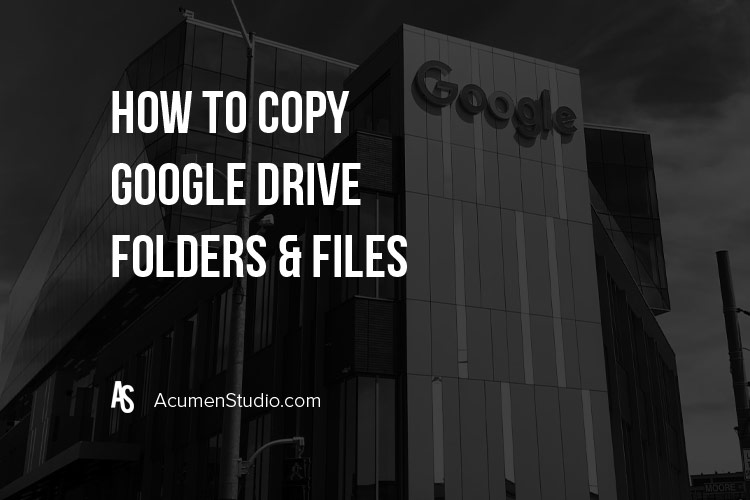
How to Copy Google Drive Folders and Files
If you use Google Drive for your business, you understand the importance of maintaining a clean and organized folder structure to manage your documents efficiently. However, you may have found yourself wondering if there’s a way to automate the process of copying entire folders and subfolders within Google Drive. Unfortunately, Google Drive doesn’t offer a native solution for this task. But don’t worry—we have a solution that can streamline this process for you.
How To Copy Google Drive Folders
In this guide, we’ll walk you through the easiest solution for copying Google Drive folders.
The easiest and most effective way of doing this is using a tool called Copy Folder
- Open the URL linked above, you’ll need to grant the tool permissions to access your Google Drive.
- Once you have granted permissions, you are ready to copy a Google Drive Folder and/or Subfolders.
- Either paste the URL of the folder you want to copy OR you can search your connected Google Drive for the folder you want to copy
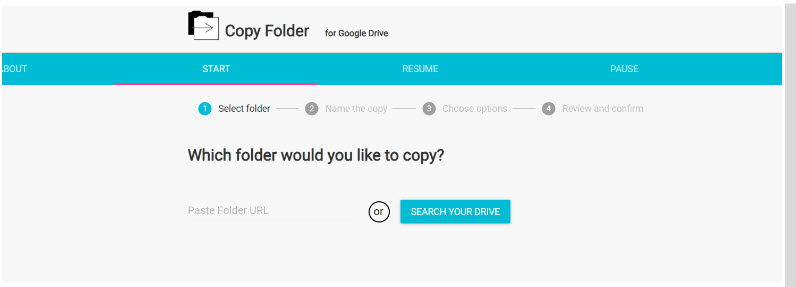
- Once you’ve pasted the folder URL, it will resolve then click Next.
- From there, you can name your COPY of the folder. It will default to being named Copy Of *Name of Folder* but you can rename it to be whatever you want. Then click Next
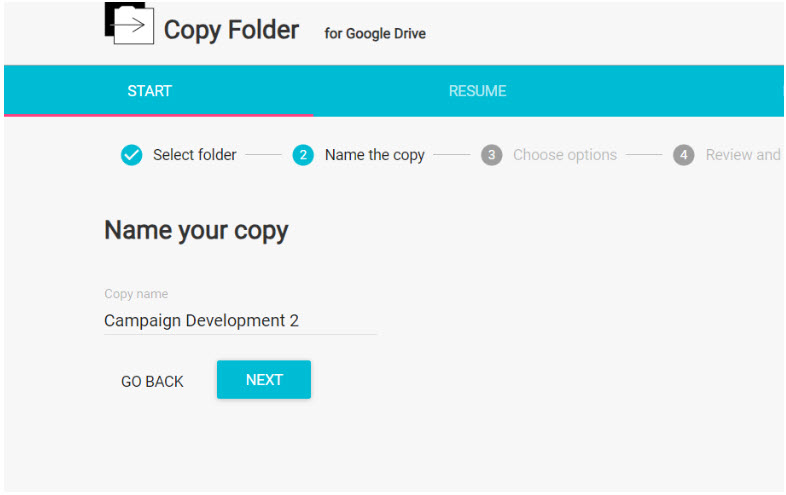
- Then you can choose your Copying Options. If you’d like the new folder you’re creating to have the same sharing permissions (people who can access the folder and it’s contents) then you want to be sure to Check the box that says Copy Permissions. Then you select where the folder will live on your drive whether that’s in the same place as the original, the Root of your Google Drive or a custom location. If you want it to live in a custom location, copy and paste the URL of the drive folder you want it to live in the Paste Folder URL section.
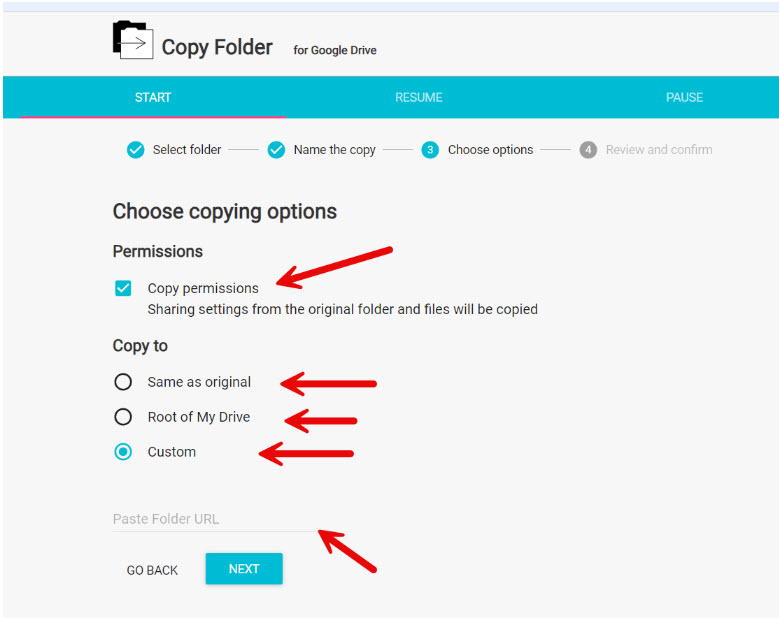
- The final page will show all of the copy settings from the selections you made. If it looks good click on Copy Folder and the copying will begin.
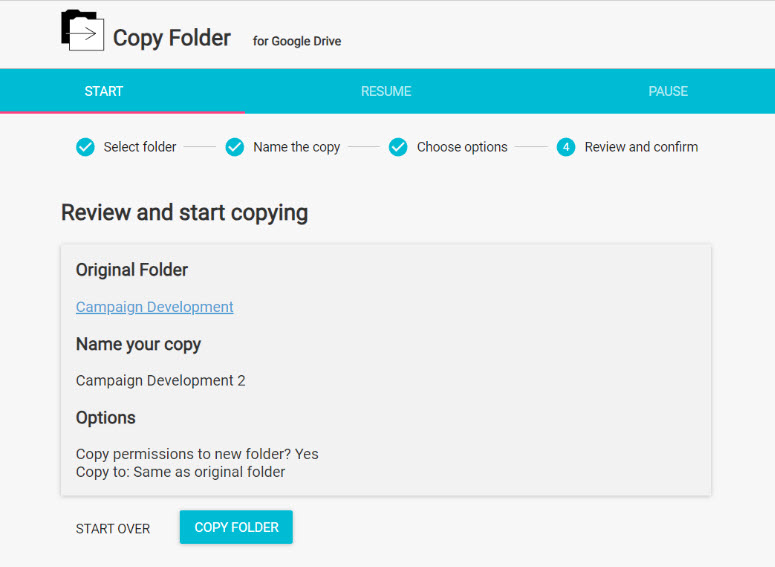
**Note: Depending on the size of the folder you are copying, it may take some time for the copying to complete so be patient. Once it is complete, there will be a Copy Sheet in the new folder that shows what was copied.
With this tool, you can effortlessly duplicate your Google Drive folders, making it easier to manage and organize your business documents.
Upcoming private debt and equity conferences, where you will have the opportunity to meet with leading investors and industry experts. These events are designed to provide you with valuable insights into the latest trends and developments in the private capital markets, as well as to facilitate networking and deal-making.
If You Are Looking to Focus on Getting More Visibility, Traffic, Leads, Sales or Have Questions, Call Us at 866-357-7422
Or Submit your information below