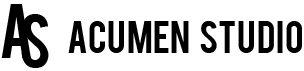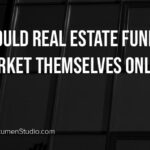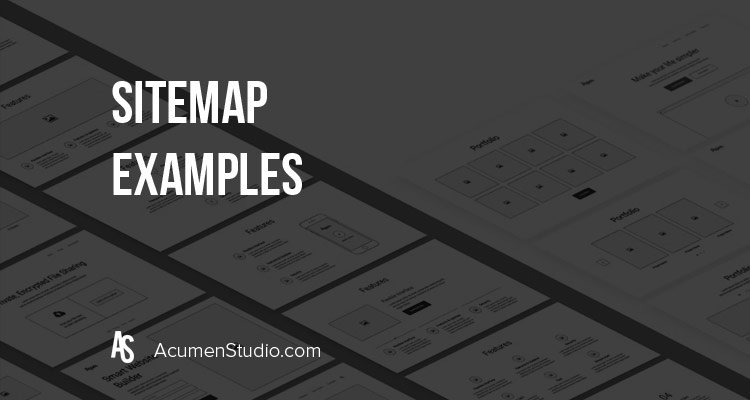
Sitemap Example
When it comes to Digital Marketing and User Experience, sitemaps hold an important role in shaping a website’s structure and its relationship with the search engines. If you’re here looking for examples of sitemaps or what a sitemap is then you are likely trying to find insights into what makes a good sitemap, how to create one or what the difference is between different sitemap types. Sitemaps have a rich history, transitioning from simple website planning tools to sophisticated XML files that communicate with search engines. Let’s dive into what sitemaps are, their evolution, and their significance when it comes to user experience (UX), user interface (UI), and search engine optimization (SEO).
What is a Sitemap?
To keep things simple, a sitemap is essentially a blueprint or an organizational chart of a website’s content. It can come in various forms:
- Visual Sitemaps: Used during the planning phase of a website, providing a bird’s-eye view of the site’s structure.
- HTML Sitemaps: A webpage that lists all important pages of a website, often used for navigation purposes.
- XML Sitemaps: Designed for search engines, detailing all URLs within a site along with additional metadata.
History of Sitemaps
Originally, sitemaps served as a planning tool for website layout, focusing on the UX/UI aspects. The idea was to create a site that was both aesthetically pleasing and easy to navigate for users. However, with the evolution of search engines, sitemaps evolved. The XML sitemap, in particular, became instrumental in aiding search engines to crawl and index websites more efficiently.
Think of sitemap originally being the roadmap, blueprint or architecture of a website. Forecasting how visitors would interact with your website and creating pathways or journeys to make it easier for users to get where they want to go, need to go and where you would like to get them to. Not so ironically, that is why the search engines started using this to crawl websites. It was efficient and those who were creating sitemaps did so with intention. As that became more apparent, SEO experts realized how the search engines were using the sitemap files and pages which allowed them to optimize them and deliver more visibility for their clients.
Sitemap Examples
While you could create an infinite number of examples here we are going to share just a few to give you a good understanding of what a typical sitemap would consist of.
Generic Business Website Sitemap:
- Home
- About Us
- Services
- Service A
- Service B
- Service C
- Products
- Product A
- Product B
- Product C
- Contact Us
Print Website Sitemap Example:
- Home
- Print Services
- Bindery
- Finishing
- Print Products
- Banners
- Booklets
- Brochures
- Business Cards
- Catalogs
- Direct Mail
- Flags
- Postcards
- Posters
- Wall Graphics
- Portfolio / Gallery
- Blog
- Contact
Private Equity Firm Website Sitemap:
- Home
- About Us
- Investment Strategies
- Portfolio Companies
- Investor Relations
- Careers
- News & Insights
- Contact
Anatomy of an XML Sitemap
An XML Sitemap typically includes:
- The URL of each page
- The date of last update
- The frequency of changes
- The priority of different URLs
Each of these bullets has a specific purpose for the search engine crawlers. For example the crawler knowing when something was updated last can tell it if the page is still the same as last time and if it is then the crawler may ignore it since it already has that page indexed, the priority can also tell the crawler which pages are most important and to “really” pay attention to the ones with the highest priority level.
You’ll also find some XML sitemaps linking to other XML sitemaps. Yoast does this for example by having individual sitemaps for different post types such as pages and blog posts.
How to Find a Sitemap on a Website
Most websites have their sitemap located at domain.com/sitemap.xml. Tools like Yoast SEO for WordPress (or All in One SEO, or RankMatch) generate and maintain this XML sitemap automatically. These can also be created manually.
How to Create a Sitemap
Creating a sitemap can be done manually, through a hybrid approach, or using automated tools:
- Manually Create a Sitemap: Ideal for small websites, this involves mapping out all pages and their relationships.
- Hybrid Sitemap Creation: Combines manual planning with automated tools for larger, more complex sites.
- Use a WordPress Plugin to Create a Sitemap: Plugins like Yoast SEO, All in One SEO, and Rank Math can automate the process.
If you are using WordPress we highly recommend using one of the 3 named plugins instead of doing it on your own manually. If you do need to create one manually remember to name it sitemap.xml and place it in the “root” of your websites folder structure.
Submit Your Sitemap to Google
Once your sitemap is ready, submit it to Google via the Search Console. This step is crucial for ensuring your site is indexed correctly by the search engine. There is the chance that Google (or another search engine) will end up on your site and crawl the sitemap file, but it’s a gaurantee that Google will make its way to you if you submit the sitemap.
Just go to google.com/webmastertools and there you can go through the steps to claim your website and then submit the sitemap.
Sitemaps are a fundamental aspect of website design, user experience and search engine optimization. Whether it’s a simple blog or a complex e-commerce site, a well-structured sitemap can significantly enhance a website’s usability and search engine visibility. As the internet continues to grow, the importance of effective sitemap creation and management cannot be overstated.
Sitemap Examples Video Summary
If You Are Looking to Focus on Getting More Visibility, Traffic, Leads, Sales or Have Questions, Call Us at 866-357-7422
Or Submit your information below