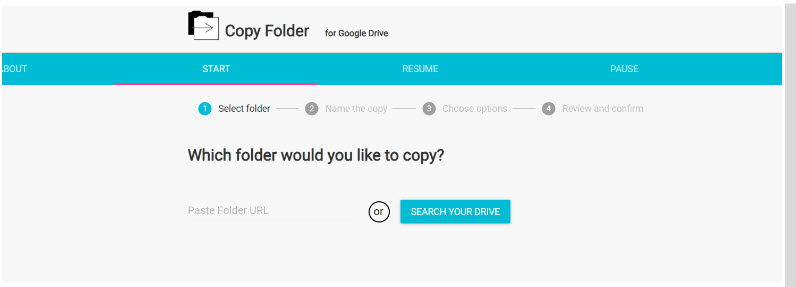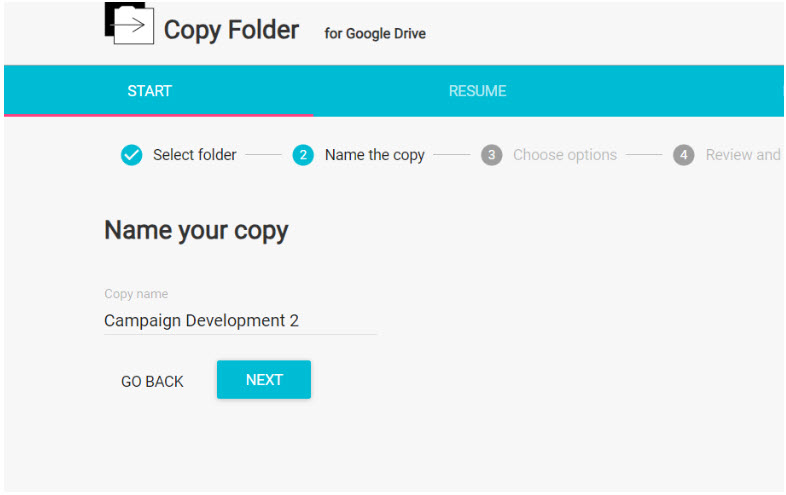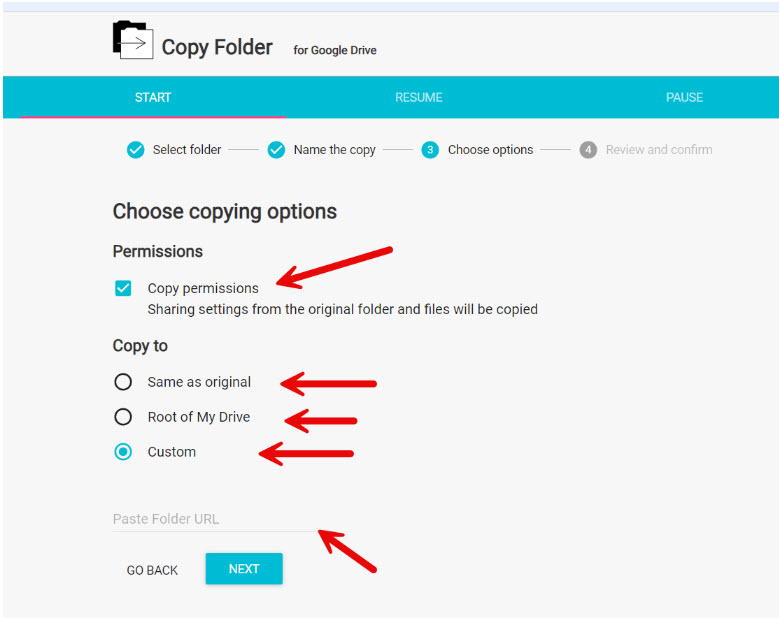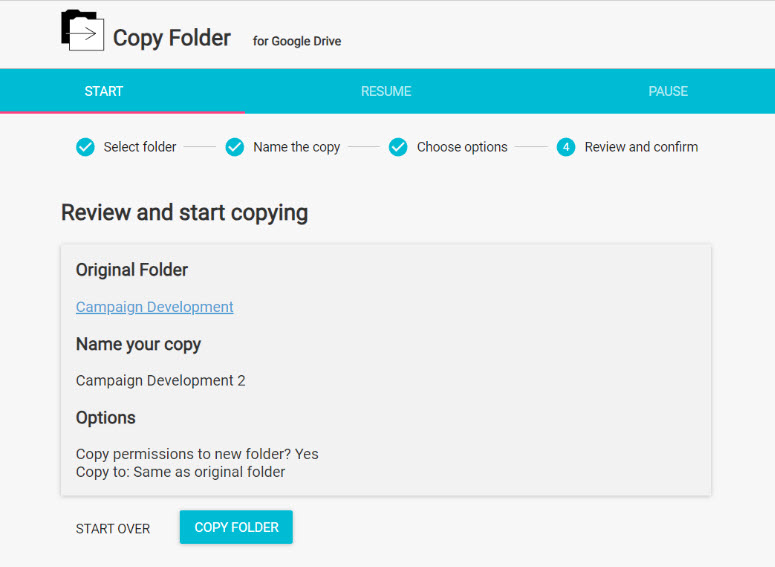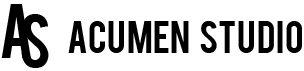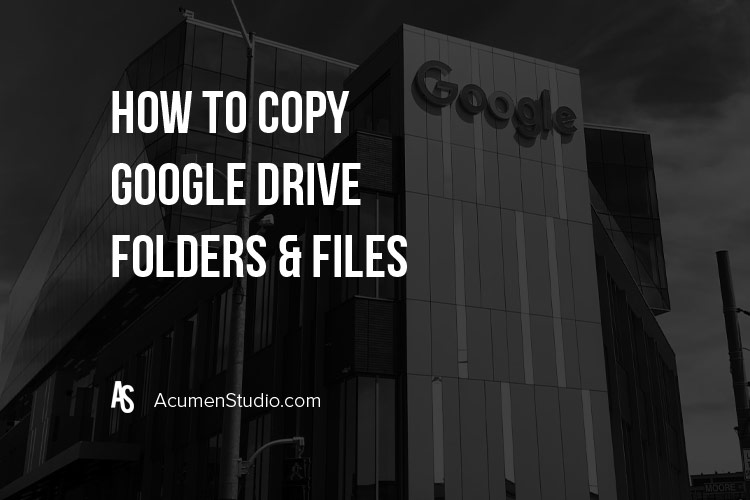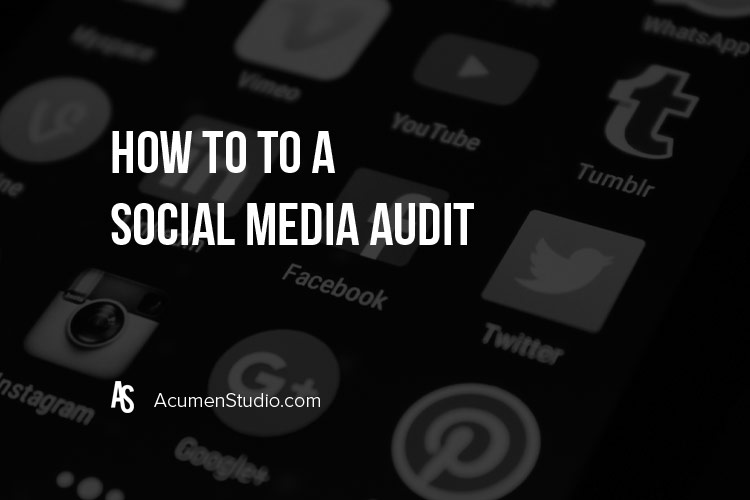Social media has become an essential part of every business’s marketing strategy, offering a platform for visibility, engagement, promotion, brand-building, lead generation and closing more sales. However, many businesses lack a clear understanding of their current social media presence, how it aligns with their overall goals and for some they don’t even know where to start.
Conducting a social media audit is a straightforward way to familiarize yourself with how you are showing up online, figuring out what to do next and optimizing your approach to generate more of the results you’re looking for. Doing a social audit can provide valuable insights and is easier than you might think!
What Exactly Is A Social Media Audit?
A social media audit is basically reviewing all your social media accounts to assess their performance and consistency. This means checking which accounts exist, how frequently they’ve been updated, and whether critical business information is accurately displayed.
To simplify this process, we’ve put together a checklist below to help you easily evaluate your social media presence and strategy.
The Social Media Audit Checklist
If you’re serious about doing a social media audit, then you must follow the steps we’ve outlined below! We’ve broken down the step-by-step process for you to easily follow and execute on.
1. Collect and Inventory All of Your Existing Social Media Profiles
First, take inventory of your social profiles.
What platforms are you currently on…
- Facebook
- Instagram
- X (formerly Twitter)
- LinkedIn
- Snapchat
- TikTok
- Pinterest
- YouTube
Do you have access to each of those social profiles?
Are there multiple profiles on any of the platforms?
Are all of the accounts complete? (logo, header, copy, address, phone number, etc.)
You need to focus on a good foundation going into your social media audit, so get these basics out of the way.
2. Make Sure Your Branding and Identity are Consistent
Consistent branding on social media is important. But some details are easy to overlook. As you audit your social presence, make a point to double-check that your profiles “match.”
Each platform has its own unique set of assets and areas that can be updated.
Sizes of images differ, character limits in descriptive areas, etc. are all different across each of the social media platforms. And unfortunately these will change from time to time, so you always have to refer back to the knowledgebase articles for each platform when it comes to the exact details.
Some of the assets for social media profiles to consider are…
- Profile Photo and Logo
- Header, Banner, Cover Art
- About Us Section
- Website URL (this could be your website or linktree URL)
- Location
For instagram and Pinterest you can also address the Hashtags / Tags you are including, which can be a strategy of its own.
3. Define Specific Goals for Each Network
Technically you should define an overarching goal or goals for social and then work on how you’ll achieve that or those for each of the social media platforms.
Social Media Goals
- Increasing brand awareness, brand recognition & brand recall
- Generating more traffic online and offline
- Generating more leads and sales
- Increasing social engagement
- Growing your audience (likes & followers)
Goal-setting will guide your strategy and inform you of which metrics to track for each platform. For example, you might be growing your Instagram followers faster than Facebook. But the latter is resulting in more paying customers. When it comes to your metrics, the context of your goals matters.
Another example may be that LinkedIn message responses lead to a higher sales close rate from leads generated.
You have to track results to ensure your metrics are aligned with your goals and play to the strengths of each network.
Common Metrics to Track for Social Media Performance
Here’s a quick list of social media metrics you could be tracking when doing an audit and optimizing your profiles moving forward. Some of these will look familiar from other channels such as ad platforms.
- Impressions
- Reach
- Video Views
- Followers / Connections
- Audience Growth Rate
- Comments
- Likes
- Shares
- Reactions
- Engagement Rate
- Clicks
- Click Through Rate
- Cost Per Click
- Conversion Rate
- Direct Revenue
- Assisted Revenue
- **Saves (we added this one because all the big platforms say to pay attention to it, but unless you’re a huge brand this one won’t really be that high and isn’t very important.)
4. Social Media Analytics
This ties back to your goals and the metrics and KPIs we mentioned in point 3 of this list.
To keep things simple here we suggest you open up the analytics section of each platform for your social profile and document the KPIs you are going to track. This will serve as a baseline for your measurement moving forward. Additionally you can compare your numbers to what others have shared online.
Each platform is different when it comes to how they report so you’ll need to account for that when saving down your data.
One thing you can do to make this easier is use a social media analytics / analysis tool. These vary in the amount of data they share and in price.
Short List of Social Media Audit Tools
- Buffer
- Sprout Social
- Hootsuite
- Sendible
- Zoho Social
- Keyhole
- Rival IQ
- Emplifi
- Iconosquare
- Izea
- BuzzSumo
- FollowerWonk
- Tailwind
This is not an exhaustive list of tools and some of these are also social media publishing tools, but they all have their strengths and weaknesses.
5. Identify Your Top-Performing Social Media Posts
Drilling down on individual posts can uncover the content you should be creating. For example, does your audience like short-form video or static posts with images better? Question-based posts or Action-oriented? Your native analytics or social analytics tool like we discussed in point 4 can help you figure this out.
For each platform, look at what any given piece of content is receiving in terms of:
- Impressions (or views)
- Engagements (comments, “Likes”, shares, etc)
- Reach
This will give you a clear picture of exactly which type of content is working on each channel. From there, it’s a matter of fitting more of that content into your social media calendar more frequently to capitalize on its popularity.
6. Assess Your Demographic Data
What you post and the language you use largely depends on your audience demographics. For example, messaging for Gen Z and millennials versus Gen X and baby boomers is apples and oranges.
As such, age and gender should be included as part of your social media audit when looking at your audience. Some networks, such as LinkedIn, X/Twitter and Facebook, highlight this information.
Ideally, your audience data should be similar across all your platforms. If not, reconsider your messaging and content strategy for outlying networks. Conversely it may just be that your audience skews on each platform so you may need to message differently on each platform.
Does your demographic data in your social media analysis match what you believe your target audience profile is?
7. Assess Opportunities from New Social Media Platforms
New social media platforms enter the space every so often and of course, not all of them stick around, but sometimes being an early adopter of a social network can pay off big. Most of the time though it either feels unnecessary or is just a new shiny toy. Either end of this spectrum isn’t the way to think about it, you need to check them out to see if there is opportunity, but at a minimum you should create a profile to ensure you secure your brand on that platform just in case.
Think about how TikTok exploded after being dismissed as a secondary network. Likewise, look at all of the buzz around Threads. It pays to keep an open mind. And we agree these new social networks will not make or break your business in the short term, but you could miss out in the mid or long term if they are dismissed too early.
8. Create New Objectives and Action Items
The purpose of a social media audit is to give you a better understanding of where you are currently and to make plans for the future so you can “do better”.
So once you’ve collected all of the data for your social media audit you need to run a version of a SWOT analysis to identify where your Strengths, Weaknesses, Opportunities and Threats are which will be the foundation for your new social media strategy.
This strategy should include tactics that will be used to achieve the goals you are setting for your business to achieve.
9. Share Your Audit with Your Team
The only way to make something happen is to share the plan and delegate. Additionally you can benefit from stress testing your strategy and plan before going 100%. That’s why it’s so important to share the results of your audit with your team to…
- Get additional buy-in or resources from managers and key stakeholders
- Develop new marketing content that matches your top-performing post and channels
- Uncover opportunities to align your social presence across departments (think: sales)
No matter what your goals are, having your numbers available can be a huge help to move forward. This again drives home the value of social media reporting as an ongoing process.
Why are Social Media Audits so Important?
Social media audits are crucial because they provide a comprehensive overview of your social media performance and alignment with business goals. They help identify what’s working and what’s not, enabling you to make data-driven decisions to optimize your strategy. Regular audits ensure consistent branding and messaging across all platforms, which is vital for maintaining a professional online presence. Additionally, audits uncover new opportunities for engagement and growth, ensuring you stay ahead in the ever-evolving social media landscape.
How Long Does it Take to Do a Social Media Audit?
The time required to conduct a social media audit varies depending on the depth of the audit and the experience of the person performing it. A basic audit could take as little as 30 minutes, focusing on essential metrics and a quick review of profiles. However, a more comprehensive audit involving detailed analysis, pattern recognition, and strategic planning could take multiple days to complete. The key is to balance thoroughness with efficiency, ensuring that all critical aspects of your social media presence are evaluated.
How Often Should I Do a Social Media Audit?
Social media audits should be conducted regularly to ensure that your strategies remain effective and aligned with your business goals. Ideally, you should perform an audit quarterly to stay updated with trends and make timely adjustments. However, at a minimum, conducting an audit annually is essential to capture significant shifts in your social media landscape. Regular audits help maintain consistency, track progress, and refine strategies to enhance overall performance.
What Should You Do Next?
After completing your social media audit, it’s time to get to work implementing the optimizations based on your findings. Start by addressing any inconsistencies or outdated information across your profiles to ensure uniform branding. Focus on replicating successful content strategies and improving areas where performance was lacking. Set new goals based on your insights, and develop a strategic plan to achieve them, leveraging the data you’ve gathered to drive your social media efforts forward.
If You Are Looking to Focus on Getting More Visibility, Traffic, Leads, Sales or Have Questions, Call Us at 866-357-7422
Or Submit your information below